To virtualize, or not to virtualize?
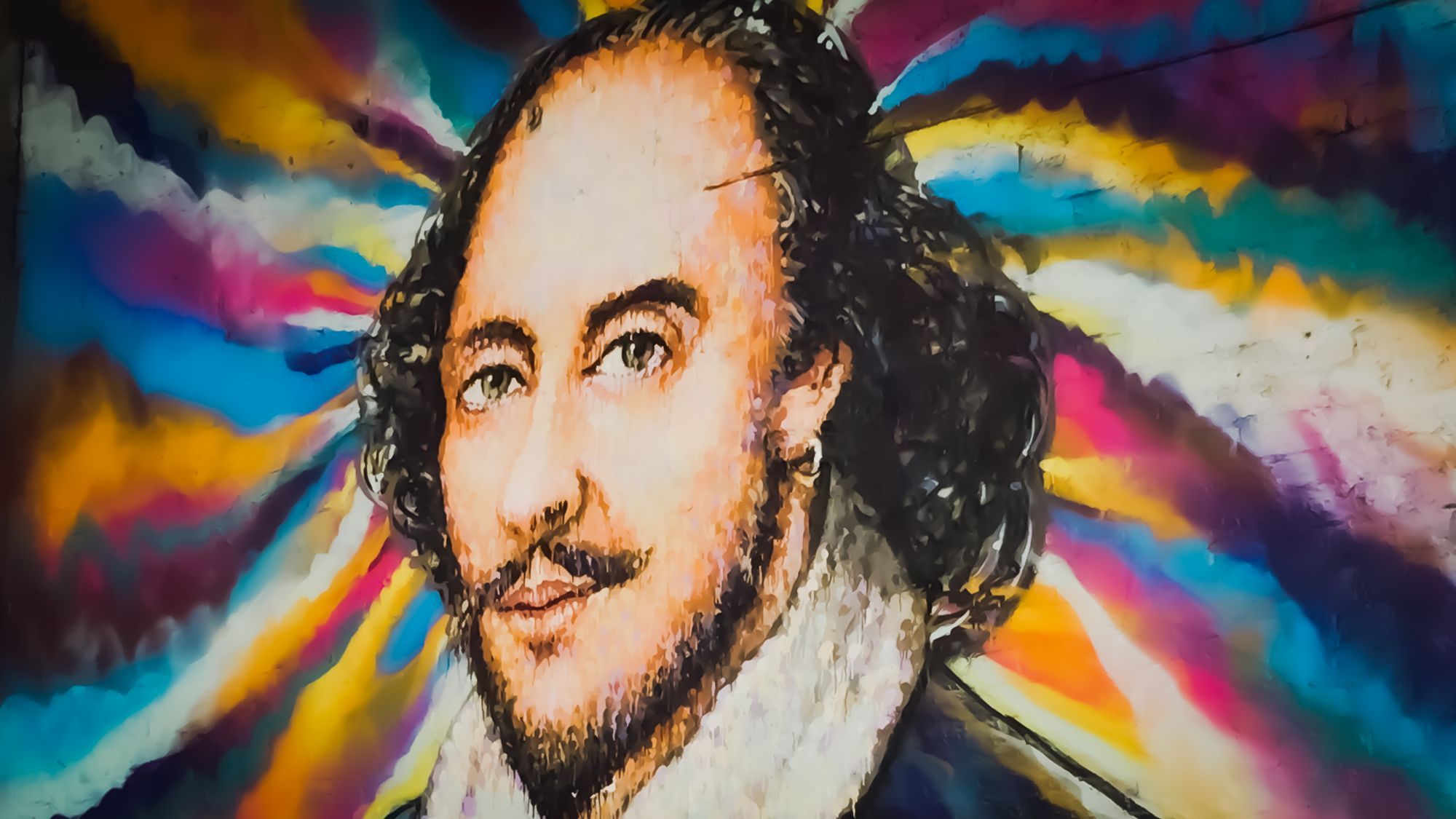
What is virtualization and what are its benefits?
Virtualization refers to the creation of a virtual version of something, such as an operating system, a server, or a storage device. It can be used for a variety of purposes, like improving efficiency and utilization, reducing costs, or creating new opportunities.
Some of the benefits of virtualization include:
- Improved efficiency and utilization: By running multiple virtual machines on a single physical machine, you can make better use of resources and avoid wasting capacity.
- Reduced costs: It can help you save money on hardware, energy, and other expenses.
- Flexibility and scalability: Virtualization makes it easy to add or remove capacity as needed, so you can respond quickly to changing demands.
- Improved security by isolating, and protecting, critical systems and data.
Now that you know a little more about virtualization, you may be wondering if it's right for your business. The answer depends on your specific needs and objectives. But in general, virtualization can offer many benefits and should be considered as part of any modern organization's IT strategy.
How does virtualization work and what are the different types?
Virtualization is a process of abstracting physical hardware resources from the user. This allows multiple virtual machines, each with its own operating system and applications, to run on a single physical machine. It can be used for a variety of purposes, including consolidating multiple servers onto a single server, providing test environments for software development and testing, and running legacy applications on newer hardware. There are two main types of virtualization software: Type 1 and Type 2.
Type 1 virtualization software, also known as bare-metal virtualization, runs directly on the computer’s hardware. This provides a more efficient way to utilize hardware resources and results in better performance for the virtual machines. Type 2 virtualization software, also known as hosted virtualization, runs on top of an operating system. Typically, this is used for desktop virtualization and provides a more user-friendly way to create and manage virtual machines.
What are some of the most popular applications for virtualization software?
The most popular Type 1 virtualization software is VMware vSphere, which is used to create and run virtual machines on VMware ESXi servers. VMware vSphere is a comprehensive platform that includes a variety of features, and tools, to help manage and automate your virtual infrastructure. The most popular Type 2 virtualization software is Microsoft Hyper-V, which is used to create and run virtual machines on Windows Server systems. Hyper-V includes many of the same features as VMware vSphere, such as live migration and storage replication. Citrix XenServer is another popular Type 1 virtualization software that is used to create and run virtual machines on Citrix XenServer systems. XenServer includes many of the same features as VMware vSphere and Microsoft Hyper-V, such as live migration, storage replication, and VM high availability.
Are there any risks associated with using virtualization software and how can we mitigate them?
The risks associated with using virtualization software can be divided into two main categories: security risks and performance risks.
- Security risks are typically related to the fact that virtualization software can provide a way for malicious users to gain access to a system’s resources. For example, if a malicious user were able to gain access to a system’s hypervisor, they could potentially gain access to all the virtual machines running on that system. To mitigate this type of risk, it is important to ensure that only trusted users have access to the system’s hypervisor.
- Performance risks are typically related to the fact that virtualization software can introduce additional overhead into a system. This overhead can impact the performance of the system, particularly if the system is resource constrained. To mitigate this type of risk, it is important to ensure that the system has sufficient resources to handle the additional overhead.
In general, the risks associated with using virtualization software can be mitigated by following best practices for security and performance. Additionally, it is important to consider these risks when deciding whether to use virtualization software in a particular environment.
How can businesses benefit from using virtualization software and what are some of the common challenges they face when implementing it into their operations?
Virtualization has become an increasingly popular way for businesses to operate. However, virtualization can also present some challenges for businesses, such as increased complexity and the need for specialized staff. It can help businesses save money in several ways; for example, by consolidating multiple physical servers into a single virtual server environment, businesses can reduce their hardware costs. Additionally, it can help businesses reduce their energy costs by allowing them to run more efficient server architectures.
Another way businesses can benefit from using this software is by improving their operational efficiency. Virtualization can help businesses simplify their IT infrastructure and make it easier to deploy, and manage, applications. Additionally, virtualization can help businesses improve their disaster recovery capabilities by providing them with the ability to recover from system failures quickly and easily.
However, virtualization can also present some challenges for businesses. One of the most common challenges businesses face when implementing virtualization is increased complexity. Virtualized environments can be more complex than traditional physical server environments, making it more difficult for businesses to manage and troubleshoot problems. Additionally, businesses need to ensure that they have the right staff in place to support a virtualized environment.
Is virtualization right for everyone?
Not everyone needs virtualization, but it can be a great solution for certain businesses and individuals. If you’re not sure if virtualization is right for you, consider the following:
- Do you have multiple computers or devices that you use for different tasks?
- Do you need to be able to access your data and applications from anywhere?
- Do you want to save money on energy and hardware costs?
If you answered yes to any of these questions, virtualization could be a good fit for you. Talk to your IT department or a qualified IT professional to learn more about whether virtualization is right for your business or home setup.
